Ajenti v1 AMI
This page contains all the information necessary for the implementation, configuration and use of Ajenti AMI v1. If something specific is missing, please let us know so we can add it.
Features
- AMI based on Ubuntu Bionic Beaver
- Latest stable version of Ajenti v1 (version 1.2.23.13)
- Latest stable version of Ajenti V installed
- Optimized with: nginx, PHP 7.2, mariadb server, ajenti repository
Installation and configuration
Installation
The installation follows the normal process of creating an instance on EC2. The recommended instance size is c5.large.
The security group generally includes the following permissions:
| Type | Protocol | Ports | Origin |
|---|---|---|---|
| Custome TCP rule | TCP | 20–21 | 0.0.0.0/0 |
| (*) SSH | TCP | 22 | 0.0.0.0/0 |
| SMTP | TCP | 25 | 0.0.0.0/0 |
| DNS | UDP | 53 | 0.0.0.0/0 |
| HTTP | TCP | 80 | 0.0.0.0/0 |
| POP3 | TCP | 110 | 0.0.0.0/0 |
| NTP | UDP | 123 | 0.0.0.0/0 |
| IMAP | TCP | 143 | 0.0.0.0/0 |
| (*) HTTPS | HTTPS | 443 | 0.0.0.0/0 |
| MYSQL | TCP | 3306 | 0.0.0.0/0 |
| (*) Custom TCP rule | TCP | 8000 | 0.0.0.0/0 |
| Custom TCP rule | TCP | 12000-12100 | 0.0.0.0/0 |
The fields marked with (*) are essential, either to access the web interface or for the normal operation of the server.
Once the instance is run, we can access it using:
- SSH: Using the .pem that we have selected when starting the instance.
- HTTPS: Using the url https://ajenti.instance.ip:8000, with user root and as password, the ID of the instance that we just created.
Customization and support
If you need to customize the default AMI options, or if you have any questions or problems, you can write to me at the address: 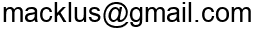
Last modified January 1, 0001